Typescript Utility Types
Utility Types
https://www.typescriptlang.org/docs/handbook/utility-types.html
Partial<Type>把所以变量变成 optional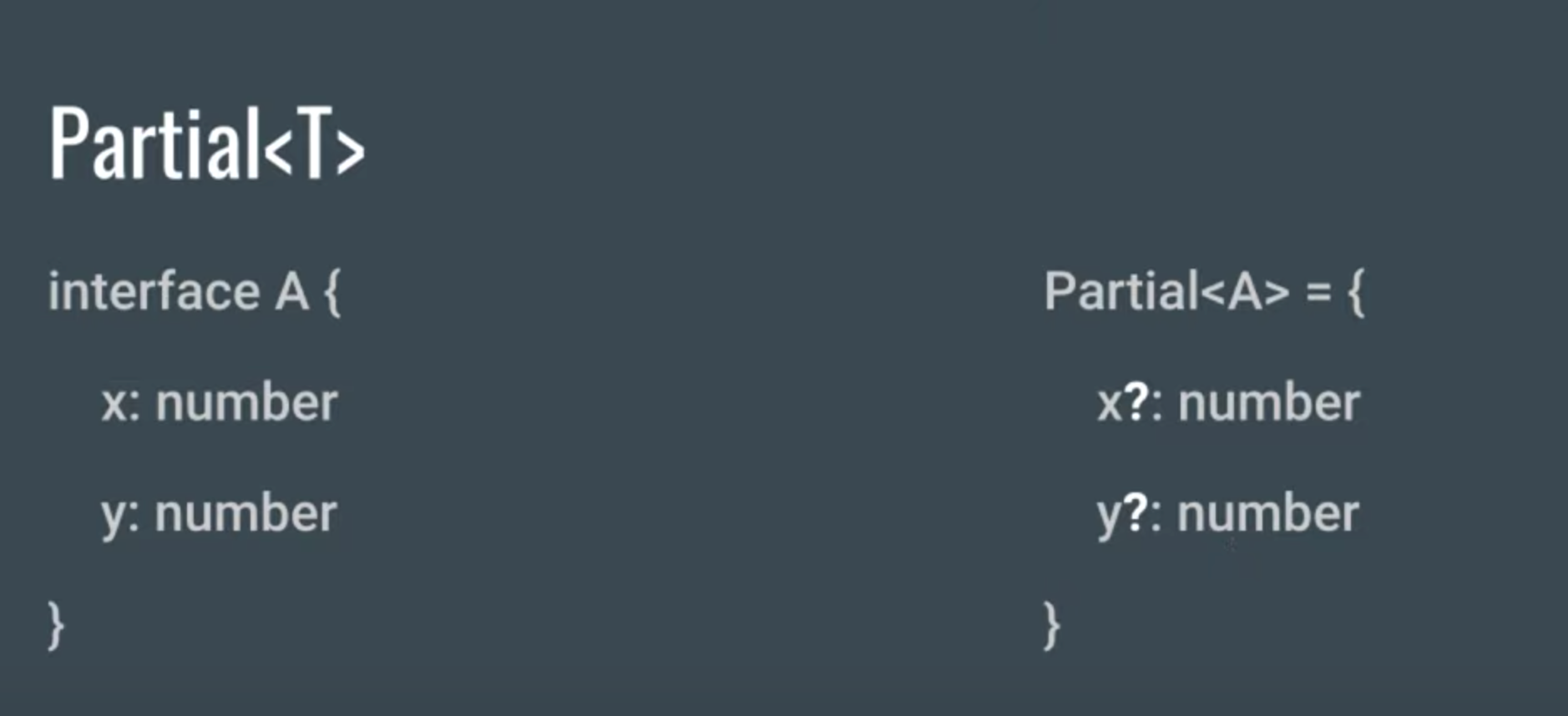
interface Todo {
title: string;
description: string;
}
function updateTodo(todo: Todo, fieldsToUpdate: Partial<Todo>) {
return {...todo, ...fieldsToUpdate};
}
const todo1 = {
title: "organize desk",
description: "clear clutter",
};
const todo2 = updateTodo(todo1, {description: "throw out trash"});
Required<Type>把所以变量变成 required
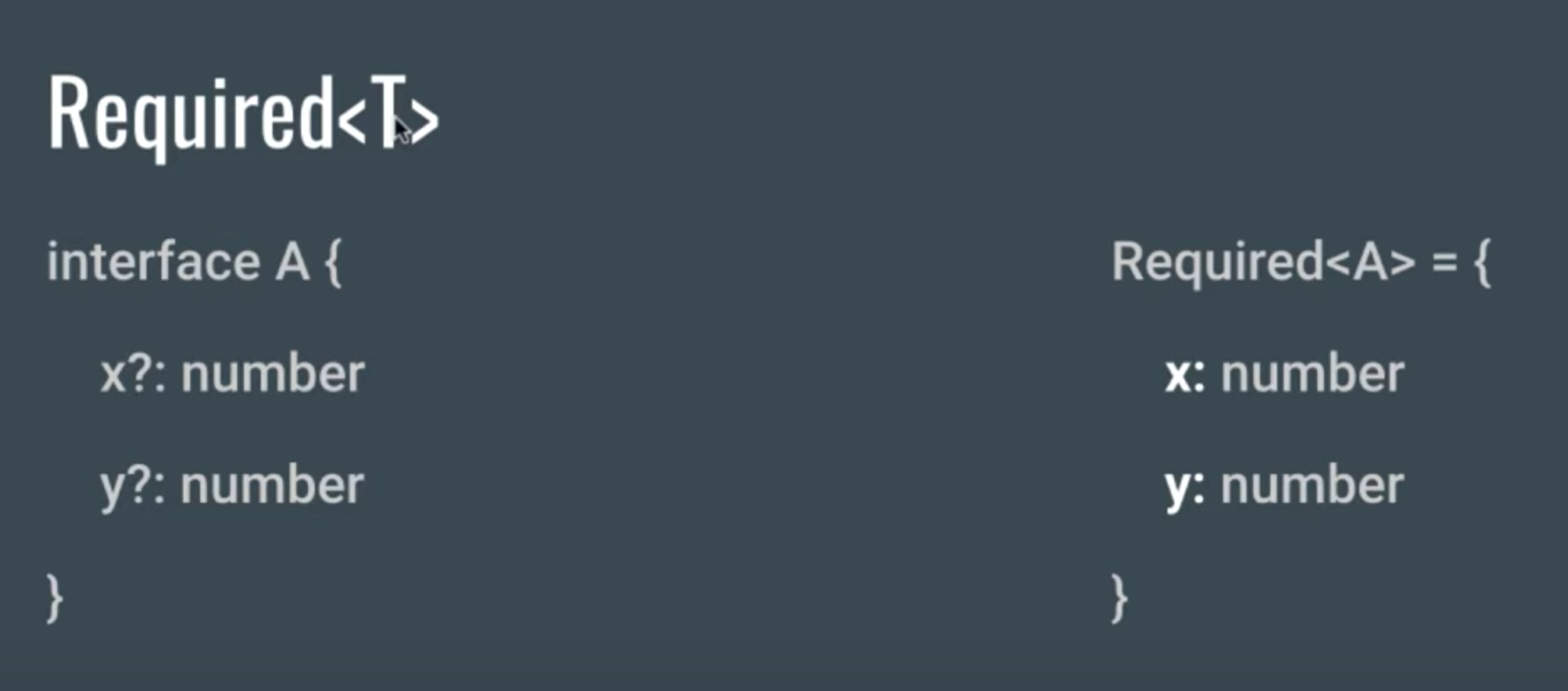
Readonly<Type>把所以变量变成 Readonly
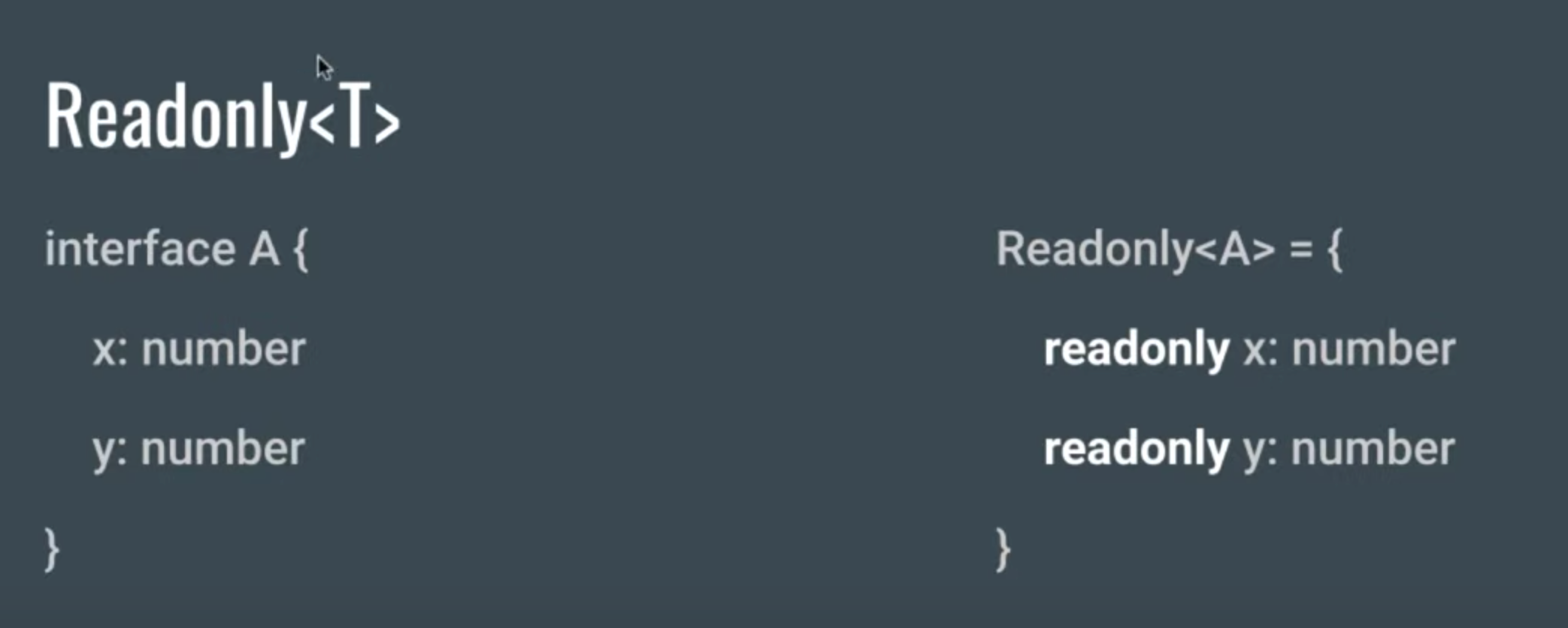
Record<Keys, Type>
interface CatInfo {
age: number;
breed: string;
}
type CatName = "miffy" | "boris" | "mordred";
const cats: Record<CatName, CatInfo> = {
miffy: { age: 10, breed: "Persian" },
boris: { age: 5, breed: "Maine Coon" },
mordred: { age: 16, breed: "British Shorthair" },
};
cats.boris;
Pick<Type, Keys>选取需要的keys
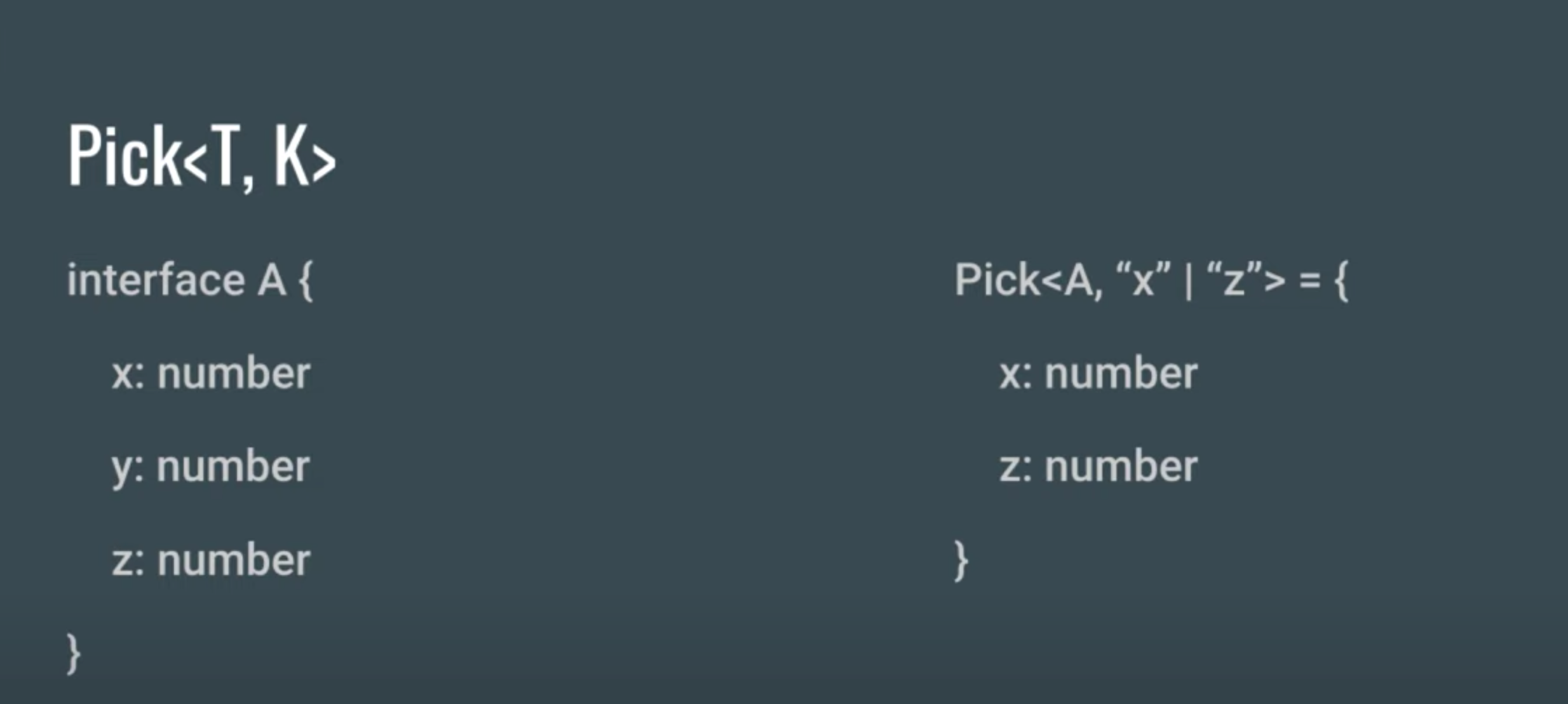
interface Todo {
title: string;
description: string;
completed: boolean;
}
type TodoPreview = Pick<Todo, "title" | "completed">;
const todo: TodoPreview = {
title: "Clean room",
completed: false,
};
console.log('todo', todo);
Omit<Type, Keys>选取需要的keys
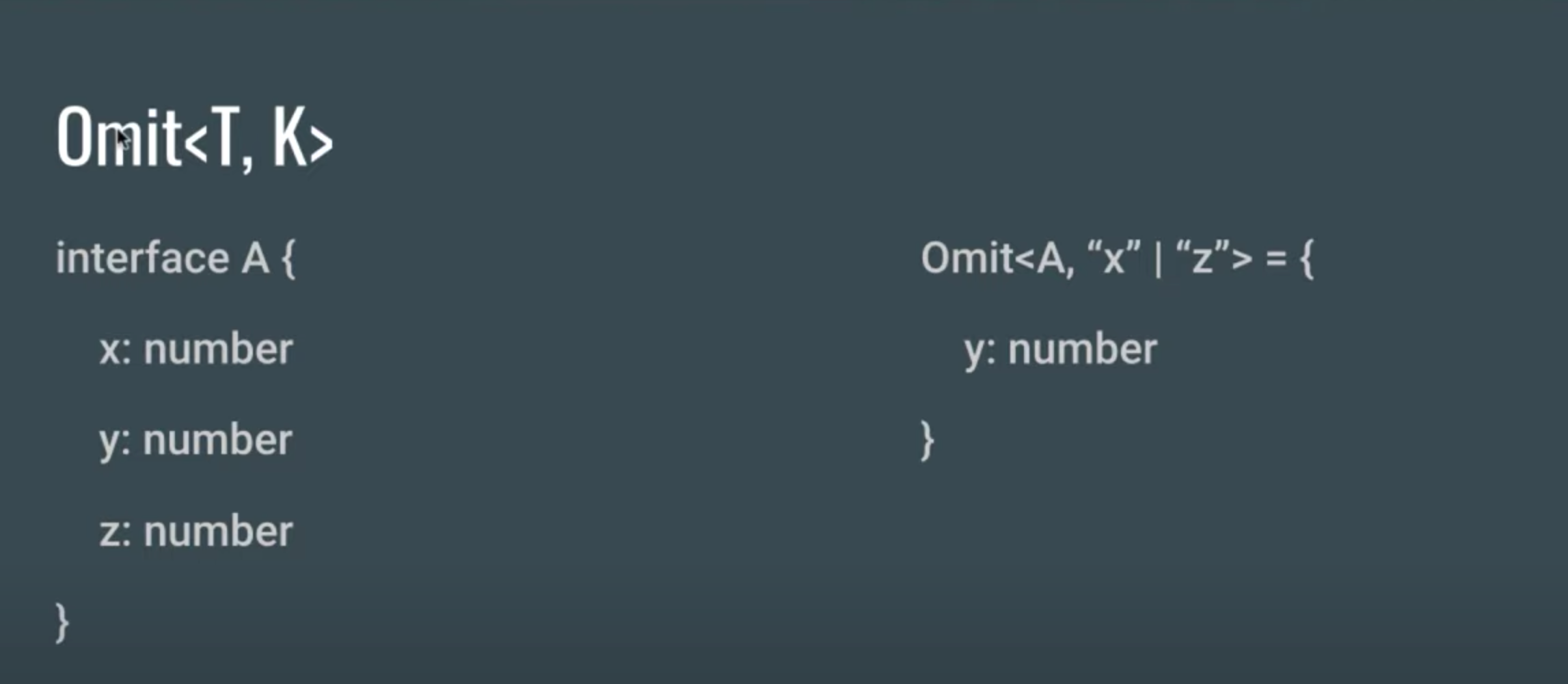
interface Todo {
title: string;
description: string;
completed: boolean;
createdAt: number;
}
type TodoInfo = Omit<Todo, "completed" | "createdAt">;
const todoInfo: TodoInfo = {
title: "Pick up kids",
description: "Kindergarten closes at 5pm",
};