Debounce vs Throttle
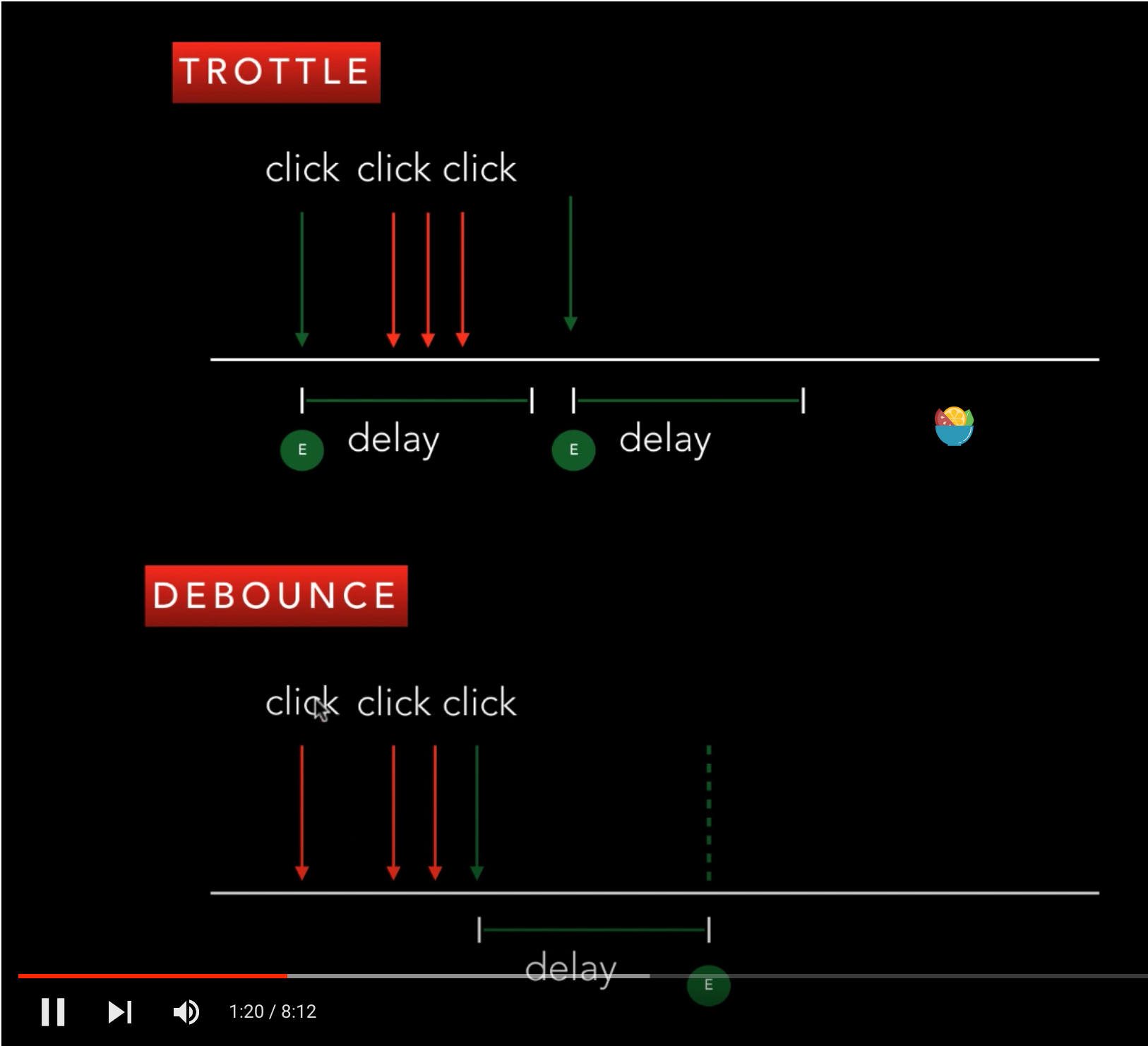
- Debounce 在一定时间内只响应最后一次触发的事件
<!DOCTYPE html>
<html lang="en">
<body>
<button id="btn">click</button>
</body>
<script>
function debounce(fn, delay) {
let timer
return function (...args) {
if (timer) clearTimeout(timer)
timer = setTimeout(() => fn.apply(this, args), delay)
}
}
document.getElementById('btn').addEventListener('click', debounce(function () {
console.log('1111')
}, 1000))
</script>
</html>
- Throttle 在一定时间内只响应第一次触发的事件
<!DOCTYPE html>
<html lang="en">
<body>
<button id="btn">click</button>
</body>
<script>
function throttle(fn, wait) {
let timerId = null;
return function() {
if (timerId == null) {
fn();
timerId = setTimeout(() => {
timerId = null;
}, wait);
}
};
}
document.getElementById('btn').addEventListener('click', throttle(function () {
console.log('1111')
}, 1000))
</script>
</html>